OptiSave™ Savings Simulator
It is no secret
that tonnes of fuel can be saved when optimizing pump and fan speed to actual conditions.
With the OptiSave™ Simulator, you now have the opportunity to simulate various changes in pump capacity, heat balance, back flushing and much more to see what impact it has on the pump's efficiency.
You’ll be surprised!
Some customers have had their ROI in just 10 months.
Besides simulations,
we have put an extra training feature into the system, so that you can do training in the program and be fully up-to-date with the OptiSave™ Energy Saving System.
The training feature includes:
- Simulation linked to PI&D
- LCP => Local Control Panel (Motor starter and frequency converters in engine room)
- ECR => HMI panel in Engine Control Room Console
- Link from PI&D to components in engine room (valves, sensors etc.)
- Possible to change/simulate heat balance
- Possible to change/simulate pump capacity
- Possible to change overall load
- Possible to simulate flushing function
- Possible to simulate back flushing function
- Possible to change FW/LT temperature setpoint
- Possible to change pump minimum RPM

Actual image from the OptiSave™ Simulator.
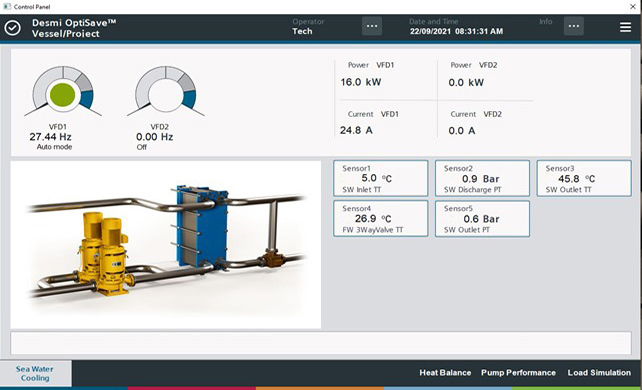
Interface from the OptiSave™ Simulator.

Actual image from the OptiSave™ Simulator.





